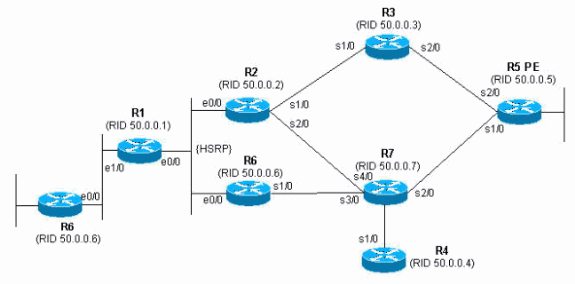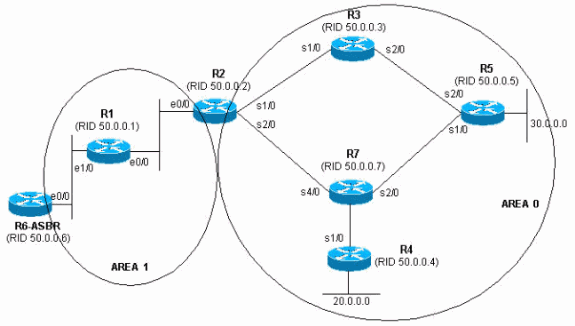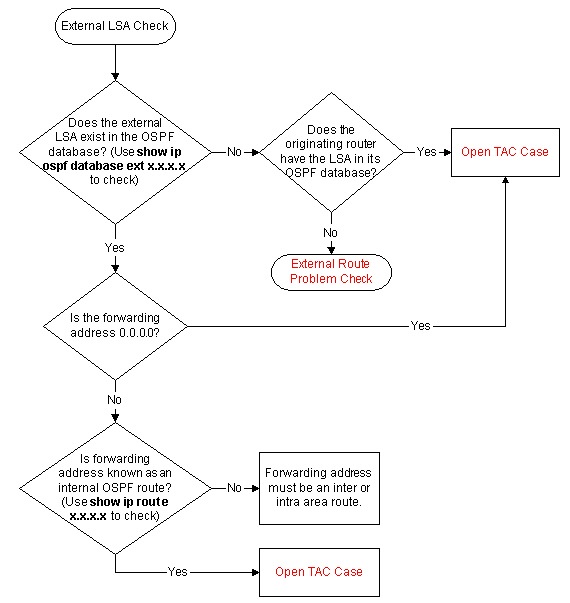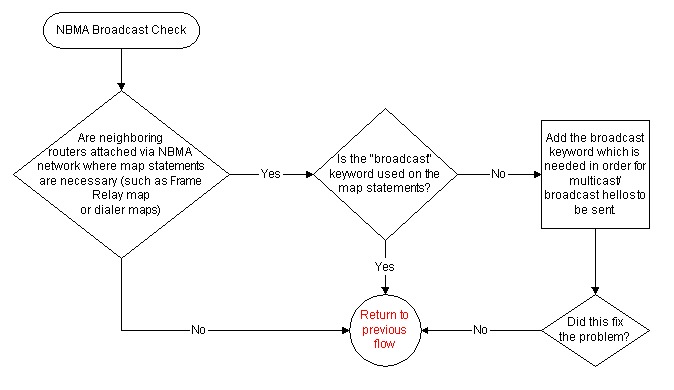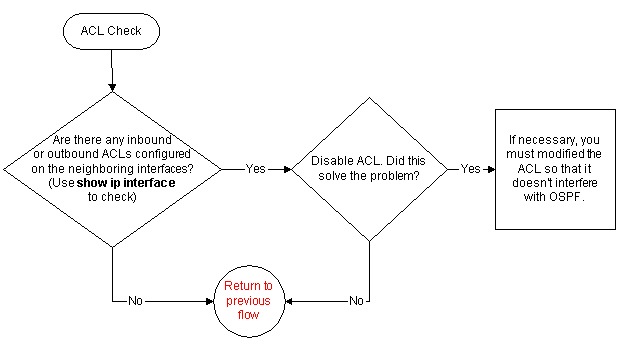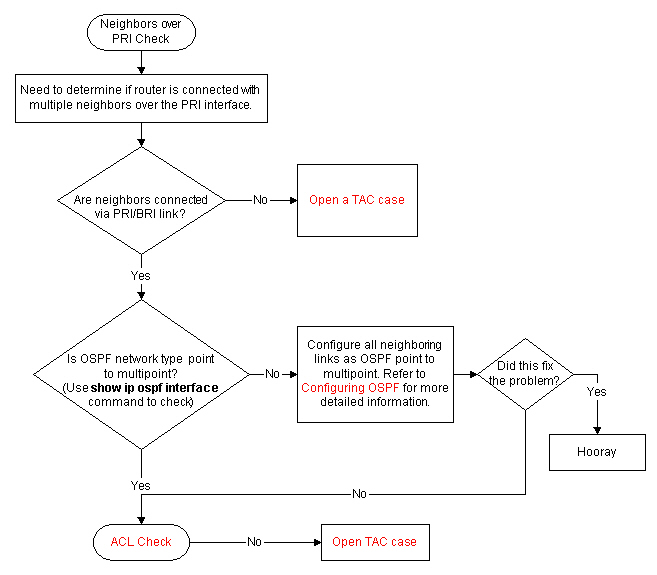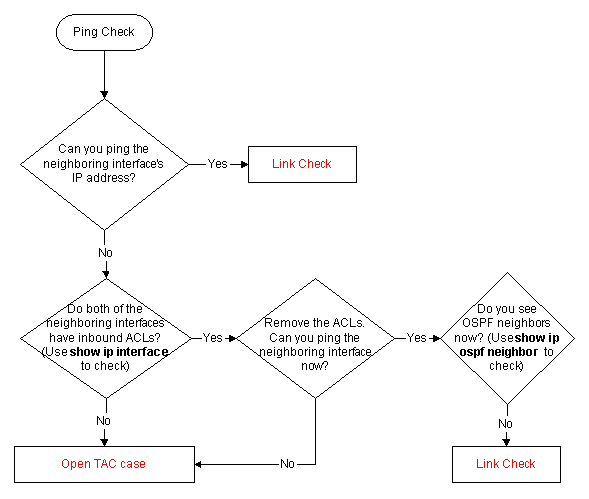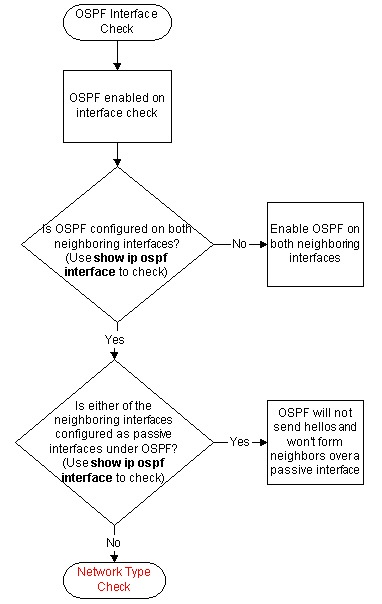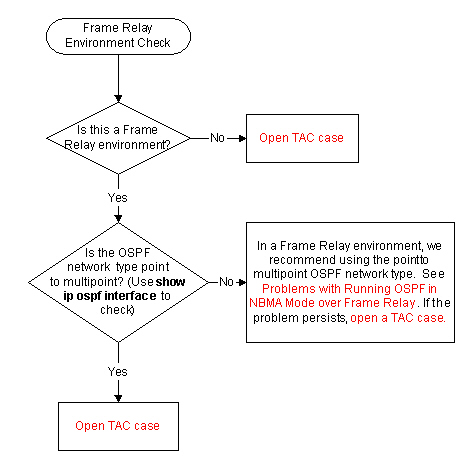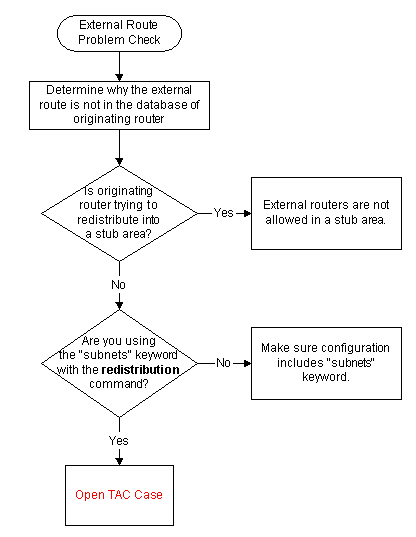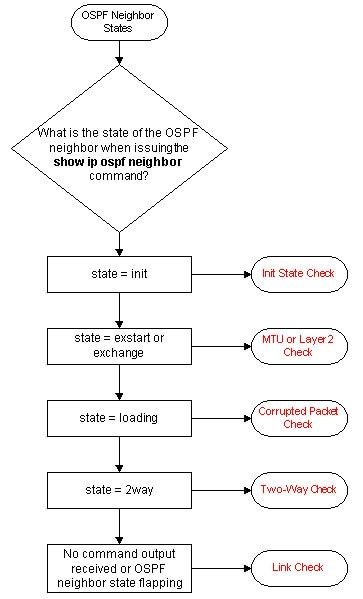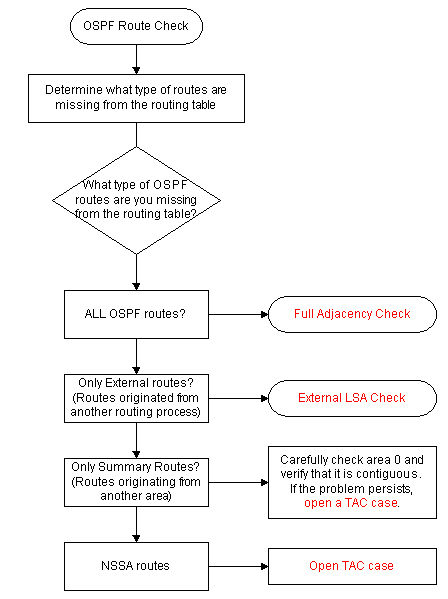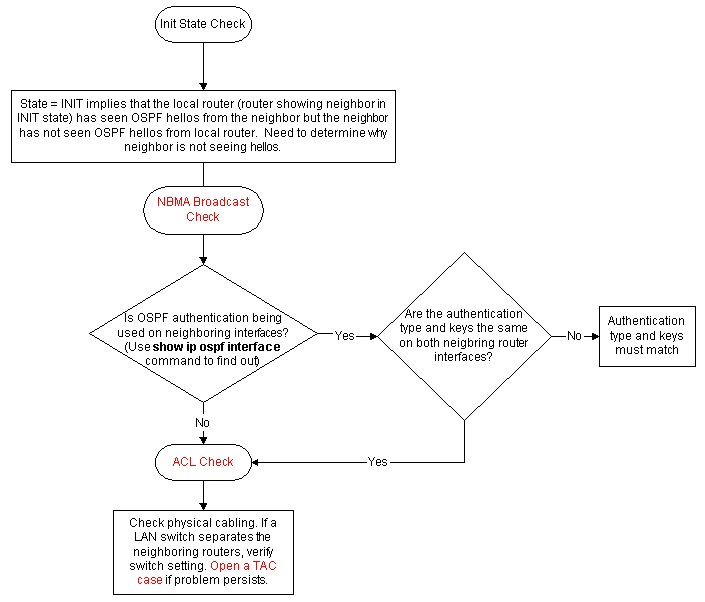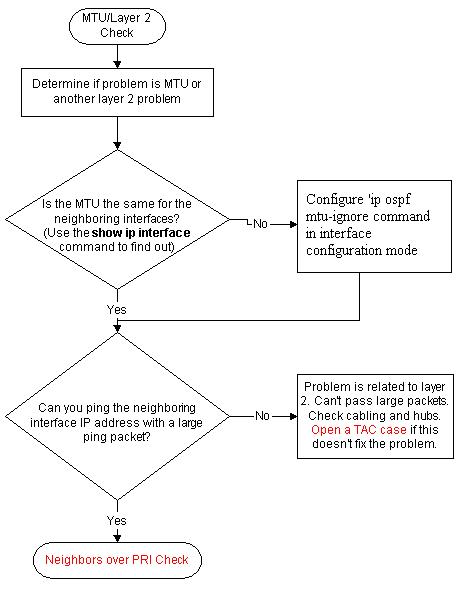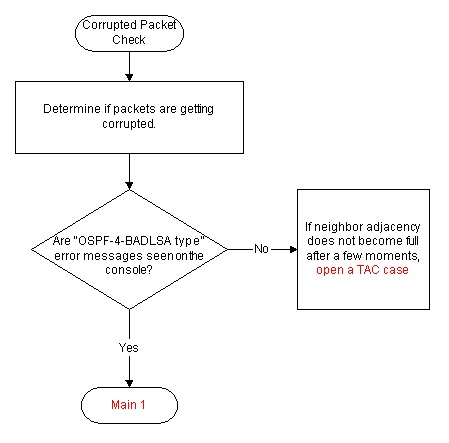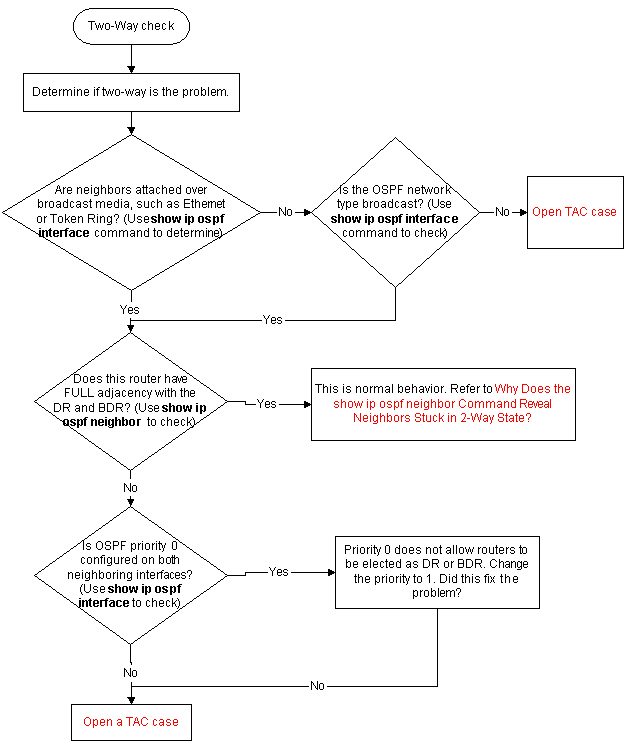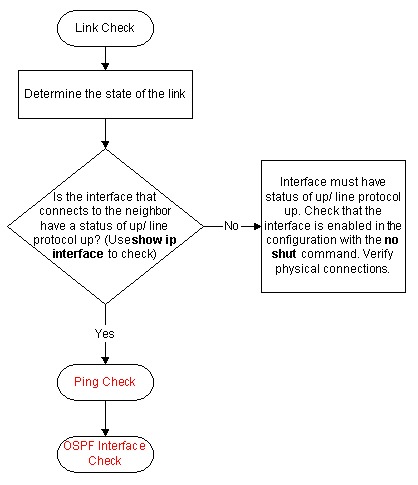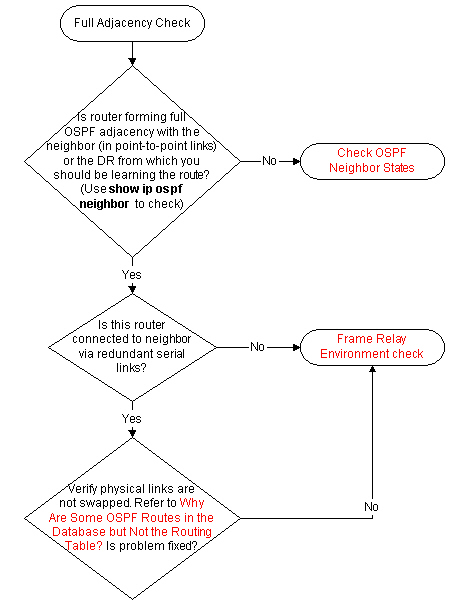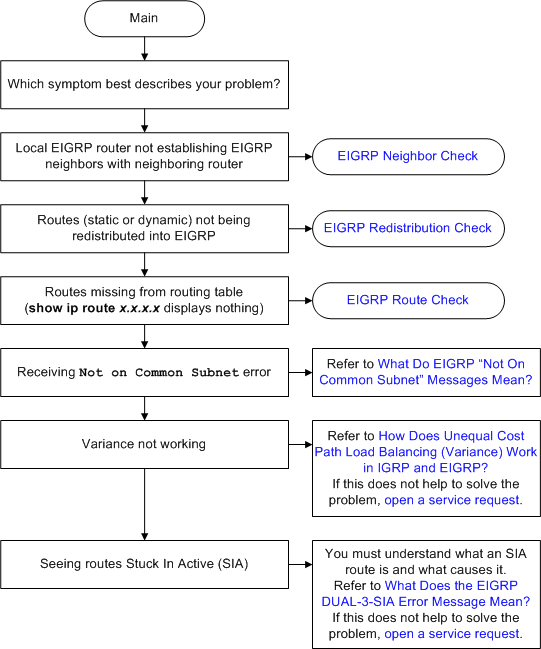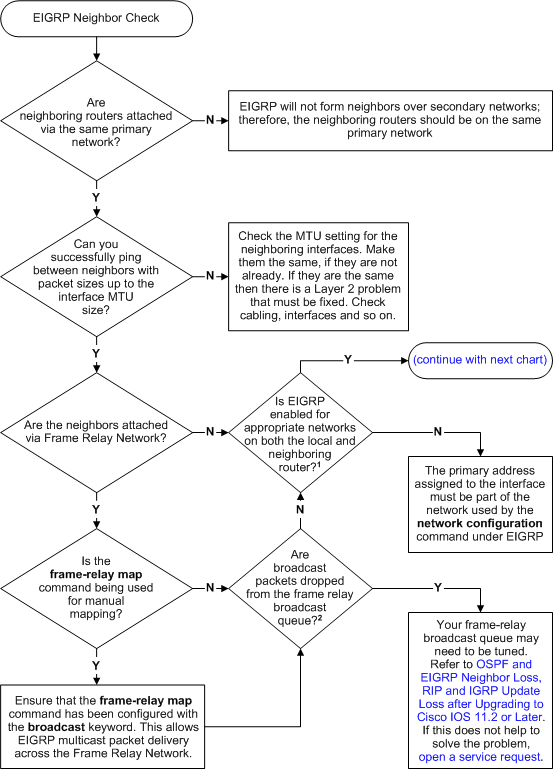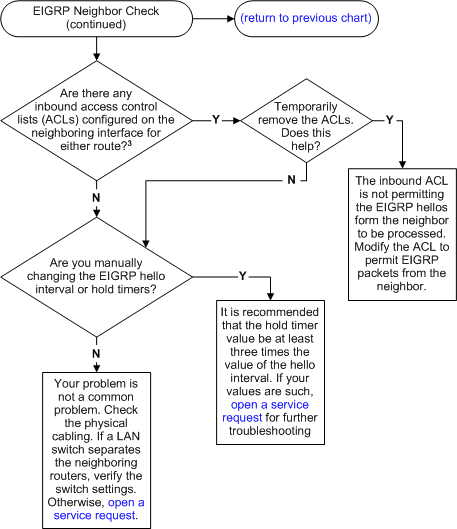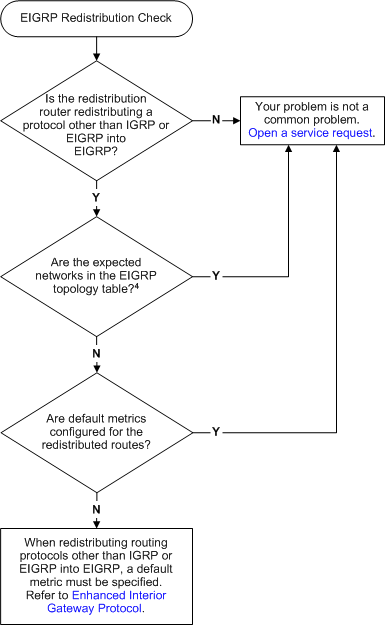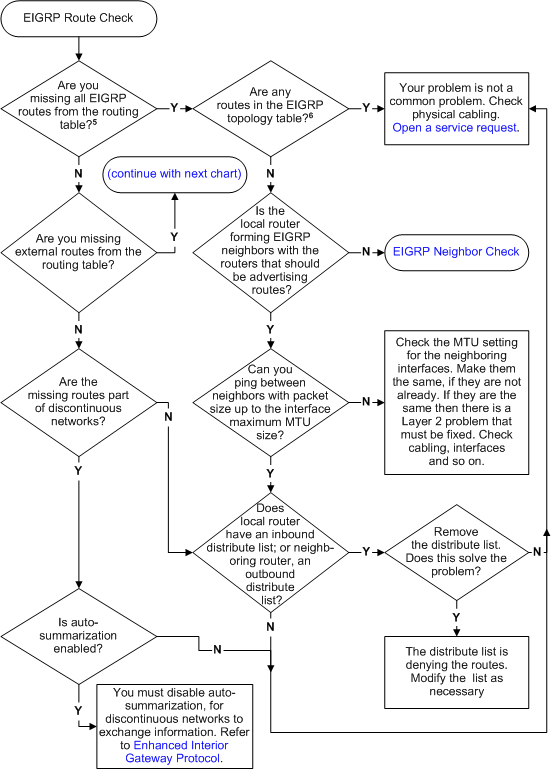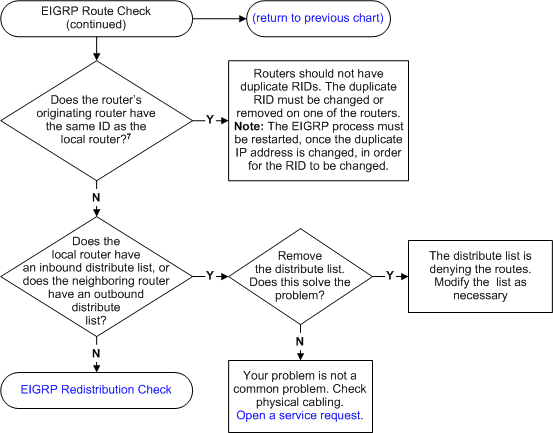Routes Announced Using a Basic Network Statement
When routes are announced using a basic network statement, the behavior of the network command varies depending on whether auto-summary is enabled or disabled. When auto-summary is enabled, it summarizes the locally originated BGP networks (network x.x.x.x) to their classful boundaries (auto-summary is enabled by default in BGP). If a subnet exists in the routing table and these three conditions are satisfied, any subnet (component route) of that classful network in the local routing table prompts BGP to install the classful network into the BGP table:
- Auto-summary enabled
- Classful network statement for a network in the routing table
- Classful mask on that network statement
When auto-summary is disabled, the routes introduced locally into the BGP table are not summarized to their classful boundaries.
For example, BGP introduces the classful network 75.0.0.0 mask 255.0.0.0 in the BGP table if these conditions are met:
- The subnet in the routing table is 75.75.75.0 mask 255.255.255.0.
- You configure network 75.0.0.0 under the router bgp command.
- Auto-summary is enabled.
If these conditions are not all met, BGP does not install an entry in the BGP table unless there is an exact match in the IP routing table.
Troubleshooting Steps
With auto-summary enabled on R101, the router is not able to announce classful network 6.0.0.0/8 to R102.
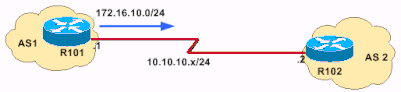
- Check to see if R101 announces 6.0.0.0/8 to R102. The output shown confirms that R101 does not announce 6.0.0.0/8 to R102.
R101#show ip bgp neighbors 10.10.10.2 advertised-routesR101# - Check the running configuration. The example shown illustrates that R101 is configured with classful network statement. Auto-summary is enabled by default in the Cisco IOS software version used for this scenario.R101#show running-config | begin bgprouter bgp 1network 6.0.0.0neighbor 10.10.10.2 remote-as 2[...]
- Check to see if you have a component route (a classful route or a subnet route) of network 6.0.0.0/8 in the routing table.R101#show ip route 6.0.0.0 255.0.0.0 longer-prefixesR101#
- Because there is no component route (no classful route or subnet route ) in the R101 IP routing table, the network 6.0.0.0 in not installed in the BGP table. The minimum requirement for a prefix configured under the network command to be installed in a BGP table is to have a component route in the IP routing table. So make sure that R101 has a component route for network 6.0.0.0/8 either by learning it through IGP or through static configuration. In the example shown, the static route is configured to null 0.
R101(config)# ip route 6.6.10.0 255.255.255.0 null 0 200 - As soon as the IP routing table has a component route for 6.0.0.0/8, BGP installs a classful network in the BGP table.R101# show ip route 6.0.0.0 255.0.0.0 longer-prefixes[..]6.0.0.0/24 is subnetted, 1 subnetsS 6.6.10.0 is directly connected, Null0
- To bring the change into effect in BGP and start announcing network 6.0.0.0/8 to R102, you must either clear the BGP neighbor or do a soft reset to peer. This example shows a soft reset outbound to peer 10.10.10.2 to bring the changes into effect. For more details on soft reset, see the Managing Routing Policy Changes section in Configuring BGP.R101# clear ip bgp 10.10.10.2 [soft] outR101#
- To bring the change into effect in BGP and start announcing network 6.0.0.0/8 to R102, you must either clear the BGP neighbor or do a soft reset to peer. This example shows a soft reset outbound to peer 10.10.10.2 to bring the changes into effect. Refer to the Managing Routing Policy Changes section in Configuring BGP for more information on soft reset.R101# show ip bgp | include 6.0.0.0*> 6.0.0.0 0.0.0.0 0 32768 i
- The show ip bgp command confirms that classful network 6.0.0.0/8 is introduced into BGP.R101# show ip bgp | include 6.0.0.0*> 6.0.0.0 0.0.0.0 0 32768 i
- Confirm that R101 announces routes to R102.R101# show ip bgp neighbors 10.10.10.2 advertised-routes | include 6.0.0.0*> 6.0.0.0 0.0.0.0 0 32768 iNote: With auto-summary disabled, BGP installs network 6.0.0.0/8 only when there is a exact matching route in the routing table. If there are subnet routes but no exact matching route (6.0.0.0/8) in the routing table, then BGP does not install the network 6.0.0.0/8 in the BGP table.
Routes Announced Using the Network Statement with a Mask
Networks that fall on a major net boundary (255.0.0.0, 255.255.0.0, or 255.255.255.0) do not need to have a mask included. For example, the network 172.16.0.0 command is sufficient to send the prefix 172.16.0.0/16 into the BGP table. However, networks that do not fall on major net boundaries are required to have a network statement with a mask, such as network 172.16.10.0 mask 255.255.255.0.
An exact route in the routing table is required for a network statement with a mask in order for it to be installed into a BGP table.
Troubleshooting Steps
R101 is unable to announce network 172.16.10.0/24 to R102.
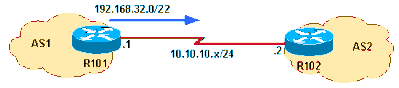
- Check to see if R101 announces the 172.16.10.0/24 prefix to R102.R101# show ip bgp neighbors 10.10.10.2 advertised-routesR101#ORThis command can be used to check whether the routes are being advertised:R101#show ip bgp 172.16.10.0/24R101# BGP routing table entry for 172.16.10.0/24, version 24480684Bestpath Modifiers: deterministic-medNot advertised to any peer <---- not advertised to any peersPaths: (4 available, best #3)The output above confirms that R101 is not announcing 192.168.32.0/22 to R102.
- Check the running configuration.R101# show run | begin bgprouter bgp 1network 172.16.10.0Note: You want to originate network 172.10.10.0/24. This network does not fall on the boundary of a Class B network (255.255.0.0). A network statement with mask 255.255.255.0 needs to be configured to make it work.
- After a network statement with mask is configured, the show run command shows output similar to this:R101# show run | begin bgprouter bgp 1network 172.16.10.0 mask 255.255.255.0
- Check to see if the route is in the BGP routing table.R101# show ip bgp | include 172.16.10.0R101#Network 172.16.10.0/24 does not exist in the BGP table.
- Check to see if there is an exact route in the IP routing table. The output shown confirms that there is not an exact route in the routing table.R101# show ip route 172.16.10.0 255.255.255.0% Network not in tableR101#
- Decide which routes you want to originate. Then either fix the IGP or configure static routes.
R101(config)# ip route 172.16.10.0 255.255.255.0 null 0 200 - Check the IP routing table.R101# show ip route 172.16.10.0 255.255.255.0 longer-prefixes[..]172.16.0.0/24 is subnetted, 1 subnetsS 172.16.10.0 is directly connected, Null0
- Verify that the routes are in the BGP table.R101# show ip bgp | include 172.16.10.0*> 172.16.10.0/24 0.0.0.0 0 32768 i
- To bring the change into effect in BGP and start announcing network 6.0.0.0/8 to R102, you must either clear the BGP neighbor or do a soft reset to the peer. This example uses a soft reset outbound to peer 10.10.10.2. For more details on soft resets, see the Managing Routing Policy Changes section in Configuring BGP.
R101# clear ip bgp 10.10.10.2 [soft] out - Confirm that routes are being advertised to R102.R101# show ip bgp neighbors 10.10.10.2 advertised-routes | include 172.16.10.0*> 172.16.10.0/24 0.0.0.0 0 32768 i
Routes Announced Using the aggregate-address Command
BGP allows the aggregation of specific routes into one route using the aggregate-address address mask command. Aggregation applies to routes that exist in the BGP routing table. This is in contrast to the network command, which applies to the routes that exists in IP routing table. Aggregation can be performed if at least one or more of the specific routes of the aggregate address exists in the BGP routing table. Refer to Understanding Route Aggregation in BGP for more information on BGP aggregation and associated attributes.
Troubleshooting Steps
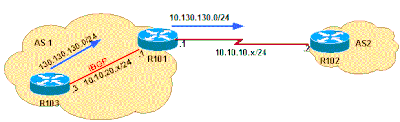
In this network diagram, R101 is unable to announce the aggregate address 192.168.32.0/22 to R102. Network 192.168.32.0/22 aggregates these three Class C address spaces:
- 192.168.33.0/24
- 192.168.35.0/24
- 192.168.35.0/24
- Confirm that R101 is not announcing 192.168.32.0/22 to R102.R101# show ip bgp neighbors 10.10.10.2 advertised-routes | include 192.168.32.0R101#
- Check the running configuration.router bgp 1[..]aggregate-address 192.168.32.0 255.255.252.0 summary-onlyneighbor 10.10.10.2 remote-as 2R101 is configured to announce only the aggregate address to R102 using the "summary-only" attribute.
- Check the IP routing table.R101# show ip route 192.168.32.0 255.255.252.0 longer-prefixes[..]S 192.168.33.0/24 is directly connected, Null0The IP routing table has the component route of aggregate 192.168.32.0/22; however for an aggregate address to be announced to a peer, a component route must exist in the BGP routing table rather than in the IP routing table. The IP routing table has the component route of aggregate 192.168.32.0/22; however for an aggregate address to be announced to a peer, a component route must exist in the BGP routing table rather than in the IP routing table.
- Check to see if a component route exists in the BGP routing table.R101# show ip bgp 192.168.32.0 255.255.252.0 longerR101#The output confirms that the BGP table does not have a component route, so the next logical step is to ensure that a component route exists in the BGP table.
- In this example, a component route 192.168.33.0 is installed into the BGP table using the network command.R101(config)# router bgp 1R101(config-router)# network 192.168.33.0
- Check to see if the component route exists in the BGP table.R101# show ip bgp 192.168.32.0 255.255.252.0 longer-prefixesBGP table version is 8, local router ID is 10.10.20.1Status codes: s suppressed, d damped, h history, * valid, > best, i - internalOrigin codes: i - IGP, e - EGP, ? - incomplete*> 192.168.32.0/22 0.0.0.0 32768 iNetwork Next Hop Metric LocPrf Weight PathR101#s> 192.168.33.0 0.0.0.0 0 32768 iThe "s" means that the component route is suppressed due to the "summary-only" argument.
- Confirm that the aggregate is announced to R102.R101# show ip bgp n 10.10.10.2 advertised-routes | include 192.168.32.0/22*> 192.168.32.0/22 0.0.0.0
Unable to Announce iBGP-Learned Routes
A BGP router with synchronization enabled will not advertise iBGP-learned routes to other eBGP peers if it is not able to validate those routes in its IGP. Assuming that IGP has a route to iBGP-learned routes, the router will announce the iBGP routes to eBGP peers. Otherwise the router treats the route as not being synchronized with IGP and does not advertise it. Disabling synchronization using the no synchronization command under router BGP prevents BGP from validating iBGP routes in IGP. Refer to the Synchronization section of BGP Case Studies for more information.
Troubleshooting Steps
In the diagram shown, R101 learns prefix 130.130.130.0/24 from R103 through iBGP and is unable to announce it to eBGP peer R102.
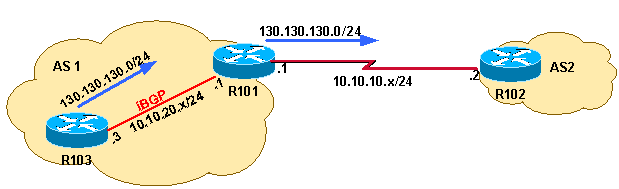
- First check R101.R101# show ip bgp neighbors 10.10.20.2 advertised-routes | include 130.130.130.0R101#The above output confirms that R101 is not announcing prefix 130.130.130.0/24 to R102. Look at the BGP table on R101:R101# show ip bgp 130.130.130 255.255.255.0 longerBGP table version is 4, local router ID is 10.10.20.1Status codes: s suppressed, d damped, h history, * valid, > best, i - internalOrigin codes: i - IGP, e - EGP, ? - incomplete* i130.130.130.0/24 10.10.20.3 0 100 0 iNetwork Next Hop Metric LocPrf Weight Path R101#Network 130.130.130.0/24 exists in the BGP table. However the network 130.130.130.0/24 does not have the status code of best route (>). This means that the BGP Best Path Selection Algorithm did not choose this prefix as the best path. Since only the best paths are announced to BGP peers, network 130.130.130.0/24 is not announced to R102. Next, you need to troubleshoot why the BGP path selection criteria did not select this network as the best route.
- Examine the output of the show ip bgp prefix command to give you more details on why the prefix was not chosen as the best route nor installed in IP routing table.R101# show ip bgp 130.130.130.0BGP routing table entry for 130.130.130.0/24, version 4Paths: (1 available, no best path)10.10.20.3 from 10.10.20.3 (130.130.130.3)Not advertised to any peer LocalOrigin IGP, metric 0, localpref 100, valid, internal, not synchronizedThe output shows that prefix 130.130.130.0/24 is not synchronized.Note: Before the identification of bug CSCdr90728 ("BGP paths are not marked as not synchronized"), the show ip bgpprefix command did not show the paths marked as not synchronized. This problem is corrected in Cisco IOS Software Releases 12.1(4) and later.
- Check the running BGP configuration.R101# show ip protocolsRouting Protocol is "bgp 1"Outgoing update filter list for all interfaces is not setIncoming update filter list for all interfaces is not setIGP synchronization is enabledAutomatic route summarization is disabledNeighbor(s):Address FiltIn FiltOut DistIn DistOut Weight RouteMap10.10.10.2Routing for Networks:10.10.20.3 Maximum path: 1 Routing Information Sources:Distance: external 20 internal 200 local 200Gateway Distance Last Update10.10.20.3 200 01:48:24The above output shows that BGP synchronization is enabled. BGP synchronization is enabled by default in Cisco IOS software.
- Configure BGP to disable synchronization. Issue the no synchronization command under router BGP.R101(config)# router bgp 1R101(config-router)# no synchronizationR101# show ip protocolsRouting Protocol is "bgp 1"Outgoing update filter list for all interfaces is not setIncoming update filter list for all interfaces is not setIGP synchronization is disabledAutomatic route summarization is disabledNeighbor(s):Address FiltIn FiltOut DistIn DistOut Weight RouteMap10.10.10.2Routing for Networks:10.10.20.3 Maximum path: 1 Routing Information Sources:Distance: external 20 internal 200 local 200Gateway Distance Last Update10.10.20.3 200 01:49:24During the next run of the BGP scanner, which scans the BGP table every 60 seconds and makes decision based on BGP path selection criteria, network 130.130.130.0 will be installed (since the synchronization is disabled). This means that the maximum time for the route to be installed is 60 seconds, but it may be less, depending on when the no synchronizationcommand is configured and when the next instance of the BGP scanner occurs. So it is best to wait for 60 seconds before the next step of verification.
- Verify that the route has been installed.The output shown confirms that prefix 130.130.130.0/24 is the best route; therefore, it is installed into the IP routing table and is propagated to peer 10.10.10.2.R101# show ip bgp 130.130.130.0BGP routing table entry for 130.130.130.0/24, version 5Paths: (1 available, best #1, table Default-IP-Routing-Table)Advertised to non peer-group peers:10.10.10.2Local10.10.20.3 from 10.10.20.3 (130.130.130.3)Origin IGP, metric 0, localpref 100, valid, internal, bestR101# show ip bgp neighbors 10.10.10.2 advertised-routes | include 130.130.130.0/24*>i130.130.130.0/24 10.10.20.3 0 100 0 i
Routes Announced with Redistribute Static
If the routers are connected with two links, and the routes are learned through BGP and floating static routes, the floating static routes are installed in the routing table. This occurs if the static routes are redistributed in the case of BGP route failure. If the BGP routes come back online, the floating static routes in the routing table are not changed to reflect the BGP routes.
This issue can be solved if you remove the redistribute static command under the BGP process to avoid the prioritization of floating static routes over BGP routes.